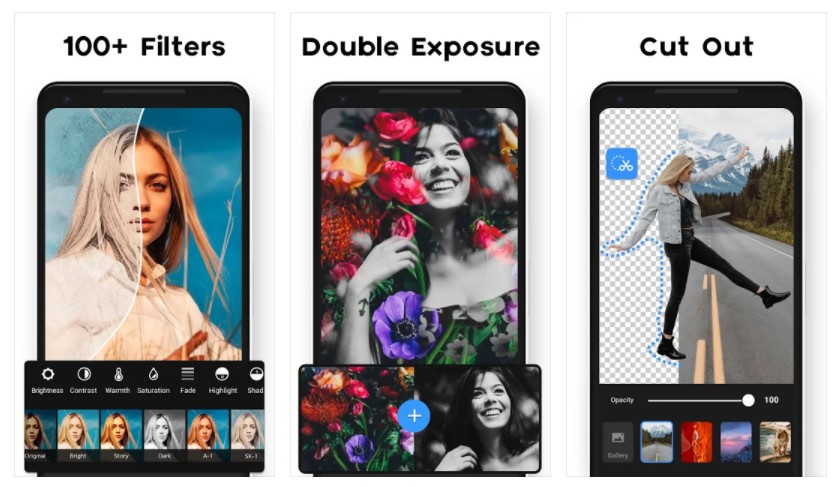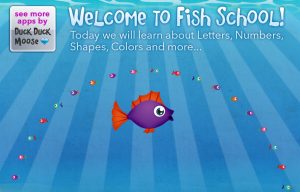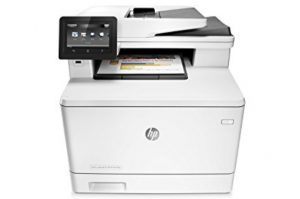Facebook stories is a new feature that allows users to share stories through short photos and videos. It will automatically…

How to Create Facebook Stories for Beginners
Facebook stories is a new feature that allows users to share stories through short photos and videos. It will automatically…